Administrative governance
Overview
Boundary provides you with detailed visibility into which systems are accessed by which identities and offers administrative controls to automatically or manually terminate sessions as needed. Boundary establishes a system of record for your users' access and actions during remote sessions. This capability allows you to maintain security compliance and ensure robust access controls within your environment.
With Boundary, you can:
- Monitor access: Track which systems are accessed and by whom, ensuring comprehensive visibility into your users’ activities.
- Manage sessions: Automatically terminate sessions based on predefined policies or manually end suspicious or unauthorized sessions, providing immediate response capabilities.
- Maintain compliance: Generate audit trails to meet regulatory requirements and security standards.
- Enforce access controls: Implement fine-grained access controls and policies to secure your environment against unauthorized access.
Managing sessions
A session represents a set of connections between a user and a target. A target allows you to define an endpoint with a protocol and default port to establish a session. A session may include a set of credentials which define the permissions granted to the user on the target for the duration of the session.
Session initiation
The session begins when an authorized user requests access to a target. Boundary sets the expiration time and connection limit for the session if you have configured these attributes on the target. The default session duration is set to 8 hours (28,800 seconds), after which all connections associated with the session are closed, and the session is terminated. If the target is associated with credential libraries, credentials are retrieved and returned from each credential library. Sessions are created in the project scope of the corresponding target. Deleting a project will terminate all of the active sessions in the project.
Monitoring sessions in real-time
You can view active sessions in real-time, including details like the user’s identity, the targets they are accessing, the session start time and the current session status (i.e. active, pending, canceling or terminated).
You can use boundary CLI, desktop app or browser based admin UI to list all sessions.
For example, run the below command to list all sessions across all your projects using CLI.
boundary sessions list -scope-id global -recursive
To view details of a specific session, use the “boundary sessions read” command with the session ID.
boundary sessions read -id <session-id>
Similarly, you can use the browser-based admin UI and navigate to "Sessions" for a given Boundary organization and project to list all sessions.
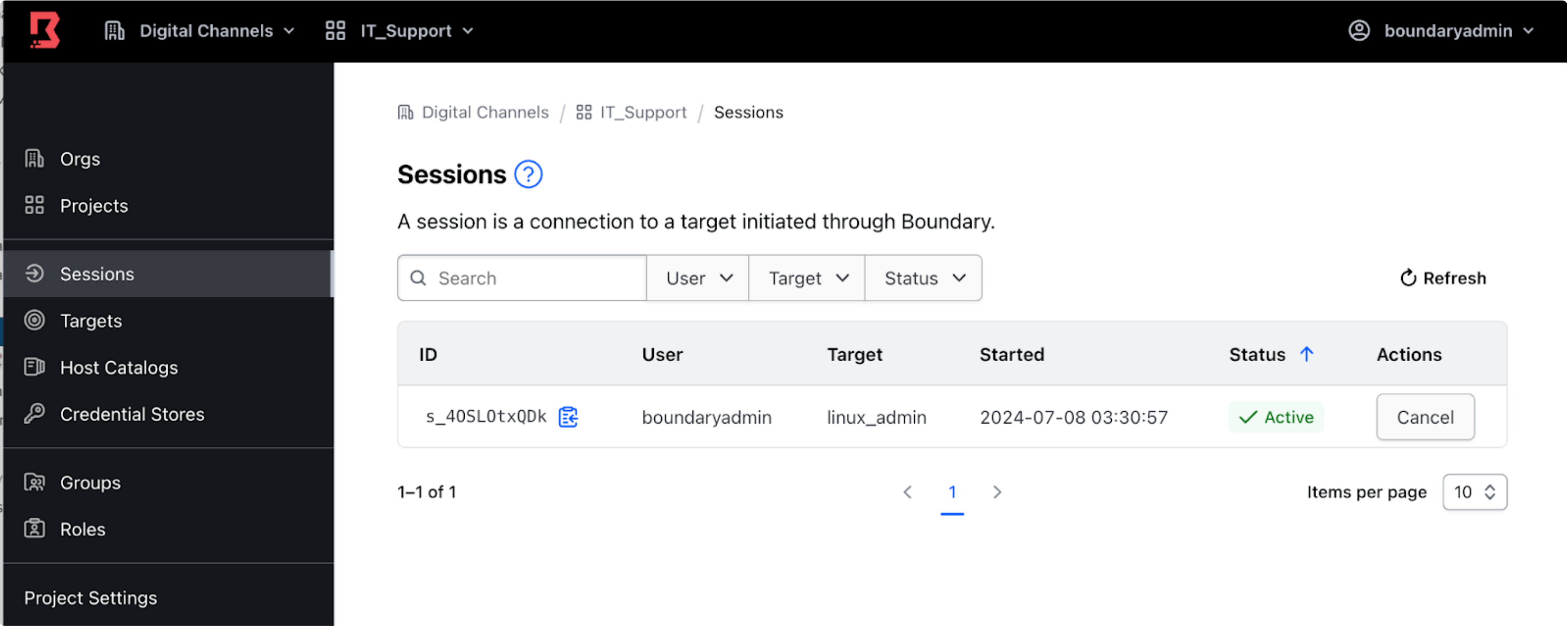
Session logging
Boundary logs audit events related to user sessions, such as the creation or cancellation of a session. These logs capture critical details including user’s identity, session start and end times, and resources accessed. Audit logs allow you to track user activity and enable security teams to ensure compliance in accordance with regulatory requirements.
HCP Boundary supports near real-time streaming of audit events to supported providers, currently including Datadog and AWS CloudWatch. This feature ensures that security teams have immediate visibility into user activities and potential security incidents. For self-managed Boundary Enterprise, we recommend streaming audit events to your existing centralized logging solution using log shippers. This approach integrates Boundary's audit logging with the organization’s existing monitoring and alerting infrastructure. The example below demonstrates an audit event captured when a new session is initiated by a user to a remote host:
{
"session_id:s_wYID78DBFL"
"target_id:tssh_N5r14ExLV7"
"scope:id:p_12BUBsbRog"
"scope:type:project"
"scope:name:IT_Support"
"scope:description:IT Support"
"scope:parent_scope_id:o_QljIK3QKUc"
"created_time:seconds:1720352717"
"created_time:nanos:940476000"
"user_id:u_SpwJO5YyPh"
"host_set_id:hsst_I25uYGYFOM"
"host_id:hst_JCTxpHCzQ2"
"type:ssh"
"authorization_token:[REDACTED]"
"endpoint:ssh://10.200.20.213:22"
"endpoint_port:22"
"expiration:seconds:1720381517"
"expiration:nanos:931225000"
}
Please refer to the audit logging section for more details.
Session recording
Boundary also provides auditing capabilities via session recording which is useful for high-security environments where monitoring user actions is critical for regulatory and compliance. A session recording is associated with a target. The session recording captures all interactions that take place during the session, including metadata about the user, target and any hosts, host sets, host catalogs, or credentials used. A session recording represents a directory structure of files in an external object store that together are the recording of a single session between a user and a target.
Sessions are recorded by the Boundary workers. Workers are the proxy between an end user and a target. A session recording represents connections as separate entities within the recording. Each recorded connection may also contain a recorded channel. This represents a single channel in which the user interacts with the target in protocols that multiplex user interactions over a single connection. For example, the SSH protocol multiplexes user interactions in a single connection, so a user's interactions over SSH are recorded in a channel.
You can replay recorded sessions through the Boundary admin UI. This feature allows you to review user actions and investigate incidents, providing context on user actions during that session. Please refer to the find and view recorded sessions for more details. You can define how long session recordings are stored based on organizational policies and compliance requirements.
Please note that the session recording is currently supported only for SSH protocol.
Session termination
Boundary enables you to manage and terminate sessions both automatically and manually. As previously mentioned, you can view all active sessions in real-time using the CLI, Boundary Desktop or browser-based Boundary admin UI.
Manual termination
You can manually terminate sessions directly from the Boundary admin UI with a few clicks or using CLI commands. This capability allows you to immediately terminate sessions if you detect any suspicious or unauthorized activity.
For example, to terminate a session, navigate to "Sessions" for a given Boundary organization and project in the Boundary admin UI, and click the “Cancel” button.
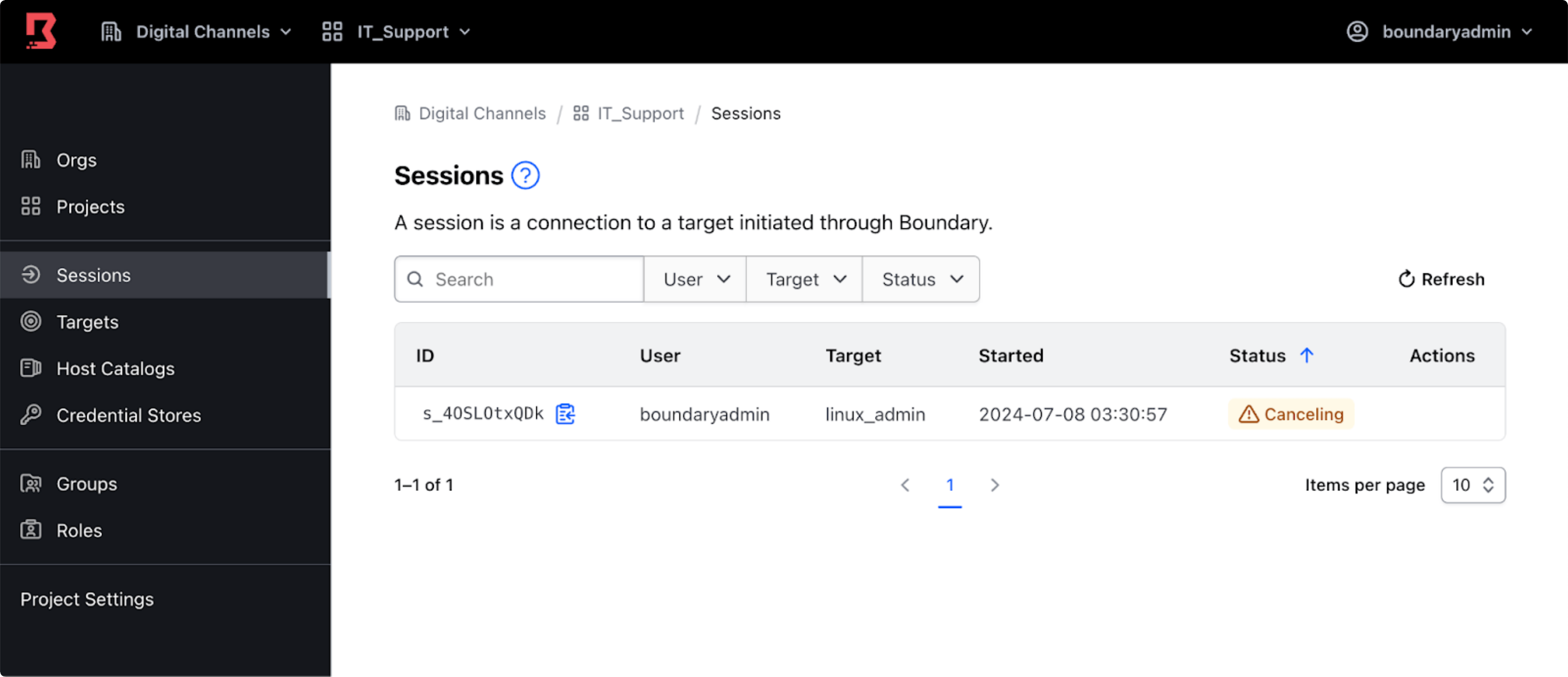
The session status changes to “Canceling,” followed by “Terminated.” At this point, the user’s connection to the target associated with this session is closed."
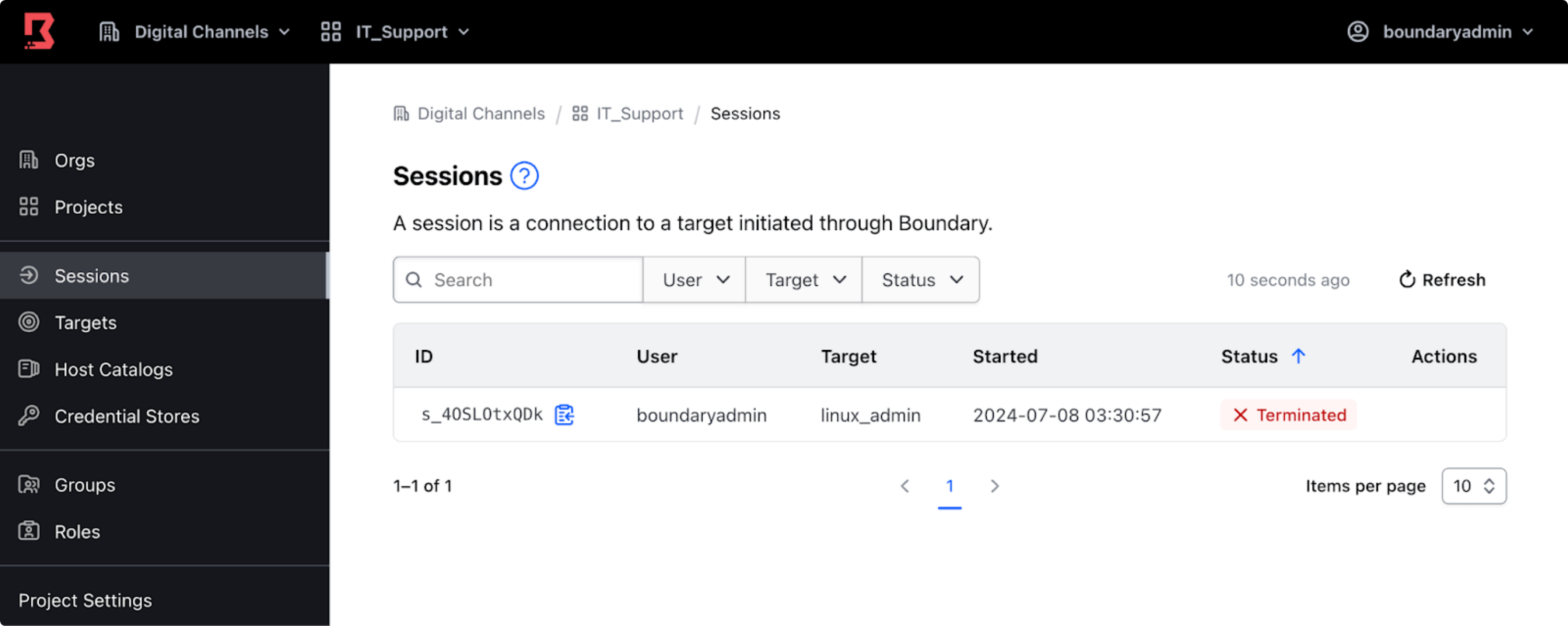
Similarly, to terminate a specific session using CLI, use the boundary sessions cancel command with the session ID.
boundary sessions cancel -id <session-id>
Automatic termination
You can configure maximum session duration for a target after which the session is automatically terminated. If not configured, Boundary sets the default session duration to 8 hours. This ensures sessions do not remain active indefinitely, reducing the risk of unattended sessions being exploited. We highly recommend configuring a maximum session duration for a target to limit the time a potentially compromised session remains active, reducing the window for malicious activities. Setting a maximum duration also ensures that unattended sessions are automatically closed, requiring users to re-authenticate regularly to confirm that access is still valid and credentials have not been compromised.